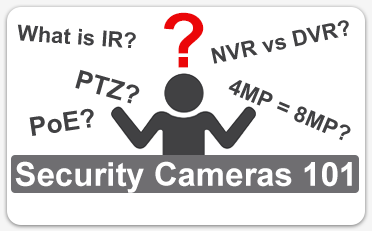PoE Camera Installation Guide
Installing and setting up Power over Ethernet (PoE) security cameras is crucial for effective surveillance of your property. This guide outlines a step-by-step process to help you seamlessly install and configure your PoE security camera system. From mounting the cameras to accessing camera feeds and customizing settings, following these instructions will ensure you maximize the potential of your security cameras.
PoE Security Camera Installation Guide
1. Planning and Preparation
-
Determine Camera Locations:
- Decide where you want to install the cameras based on the areas you want to monitor.
- Consider factors such as camera angles, coverage areas, and potential obstacles.
- Ensure cameras are placed where they can capture clear and unobstructed views of the intended areas.
-
Create a Camera Installation Map:
- Draw a map or layout of your property indicating where each camera will be installed.
- Note the type of camera for each location and what each camera will monitor.
-
Consult with Support (if needed):
- If you need assistance or have questions about camera placement, email support@securitycamerashop.ca for complimentary advice and camera installation guidelines.
-
Gather Necessary Tools and Materials:
- Ensure you have all necessary tools (e.g., drill, screwdriver) and materials (e.g., Ethernet cables, PoE switch or NVR).
2. Run Wires and Prepare for Installation
-
Run Ethernet Cables:
- Install Ethernet cables from each planned camera location back to the central location where the PoE NVR or PoE switch will be located.
- Ensure cables are properly secured and protected from potential damage.
-
Prepare for Connection:
- Depending on your setup, you will need to connect the cables to either a PoE NVR or a PoE switch.
3. Mount the Cameras
-
Securely Mount Cameras:
- Use the provided brackets or screws to mount each camera in the designated locations.
- Ensure each camera is securely attached and positioned for optimal coverage and functionality.
4. Connect to the PoE Network
-
Direct Connection to NVR:
- Connect each PoE camera directly to the PoE ports on the PoE NVR using Ethernet cables.
-
Using a PoE Switch:
- Connect each PoE camera to the available PoE ports on a PoE switch using Ethernet cables.
- Connect the PoE switch to your router or modem to ensure network connectivity.
5. Power On the PoE Devices
-
Connect and Power On:
- Connect the PoE NVR or PoE switch to a power source and turn it on.
- The cameras will receive power through the Ethernet cables from the PoE NVR or switch.
6. Configure the PoE Network
-
Adding Cameras through NVR:
- Access the PoE NVR's interface via a monitor or web browser.
- Configure network settings, including assigning IP addresses to the cameras.
-
Adding Cameras via PoE Switch:
- Access the PoE switch's interface via a web browser.
- Configure network settings and assign IP addresses to the cameras.
7. Access Camera Feeds
-
View Feeds:
- Access the camera feeds through the PoE NVR interface or remote software on your computer or mobile device.
8. Customize Camera Settings
-
Adjust Settings:
- Use the NVR interface or camera management software to customize camera settings such as resolution, recording modes, motion detection, and alerts.
9. Test and Fine-Tune
-
Test Cameras:
- Check each camera to ensure it is functioning properly and capturing the desired areas.
- Adjust settings as needed to achieve the best performance and coverage.
10. Monitor and Maintain
-
Regular Monitoring:
- Continuously monitor camera feeds to ensure ongoing surveillance coverage.
-
Routine Maintenance:
- Perform regular maintenance tasks such as cleaning camera lenses and checking for firmware updates to keep the system operating optimally.
By following these steps, you can effectively install and set up PoE security cameras for enhanced surveillance of your property.